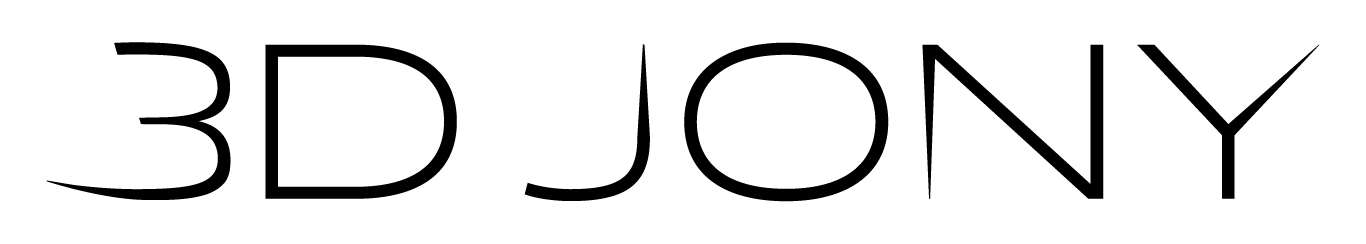AC-CHE 10 Varianten Tool
1.1. Varianten-Sets
Create a folder for urban Varianten and organize as many urban Varianten as we want.
Create another folder for independent housing mix Varianten, separate from the urban Varianten.
1.2. Varianten Kombination
One combination might use Urban Variante 01 and Housing Mix Variante Mix01.
Another combination could use the same Urban Variante 01 with Housing Mix Variante Mix02.
1.3. Varianten Palette
Go to the menu: Verwaltung > Variantenplanung > Varianten Palette, and the working palette will appear.
The pencil icon indicates the group you are working with.
You can switch groups by double-clicking on the desired group.
1.4. Creating an Urban Variante
Go to the menu: Ablage > Dazuladen > Dazuladen aus Datei to import the sketch.
Ensure the Morph tool's layer is active to visualize the imported model.
Model the zones for Variante 02.
Duplicate Variante 1's views,
Adjust their names to V02, and configure the Variante.
Go to the Layout Book to assemble the new layout for the new Variante.
1.5. Duplicate Schedule
Duplicate the schedule in the Project Map and adjust its Variante number.
Create a view for the new schedule, and then update it in the layout.
1.6. Integrate Varianten
Select the final Variante and press the button.
When working in a BIMcloud environment, you must ensure that all elements involved in the procedure are reserved.
©️ 3dJony 2021 ⥓ All rights reserved