F-0 Fusion 360 Foundations
About this Tutorial
This course is intended for beginnersof this software. Self-taught users can also profit from the structure to consolidate more developed concepts.
Skill level and duration
Level: Beginner Users
Duration: A couple of hours tops!
In this tutorial you will learn
Set up Fusion
3D Printing Workflow
The materials you will need
Your laptop with internet connection to download and Install Software during the course.
Tutorial content
• 2 Videos
• Full Tutorial Script
• Sample 3D File
Why take this tutorial
Learn the first steps to understand Fusion 360, the Set Up, User Interface and basic Workflow to develop projects.
1. Set up Fusion
1.1. Run Fusion 360
Create a Folder for this course.
On the top right corner, click on your name
Enter the Preferences Window and adjust the following settings:
Graphic driver: Auto-select
User language: English
Skip launch items creation when live update: ✓
Offline cache time period (days): 15
Recovery time interval (min): 5
Default modeling orientation: Z up
Show tooltips: ✓
Show command prompt: ✓
Show default measure: ✓
Show in-command errors and warnings: ✓
Show Fusion Team notifications: ✓
Pan, Zoom, Orbit shortcuts: Fusion
Default Orbit type: Constrained Orbit
Reverse zoom direction: ✓
Enable camera pivot: ✓
Use gesture-based view navigation: ✓
1.1. Fusion Navigation and UI
Realms (Design, Render and Drawing)
Toolbar Design
Solid
Model a Box
Surface
Tools
Run the 3D Print Command
Top right navigation
Orbit
Orthoviews
Home
Left Object Panel
Document Setting
Change the Design History to: Do not capture Design History.
Set the Units
Draw a solid and find it
Draw a sketch and find it
Offset a Plane and Find it
Lower View Options
Viewports
Orbitstyle
Display Settings
Commands
Model a Box Again but slowly
Command interface
Accepting commands
Repeating commands
Right Click Menu
2. 3D Printing Workflow
2.1. Workflow
Sketch
Import and Scale
Trace in 2D
Extrude in 3D
Export STL
Slice STL in PrusaSlicer
Export GCode
Go Print!
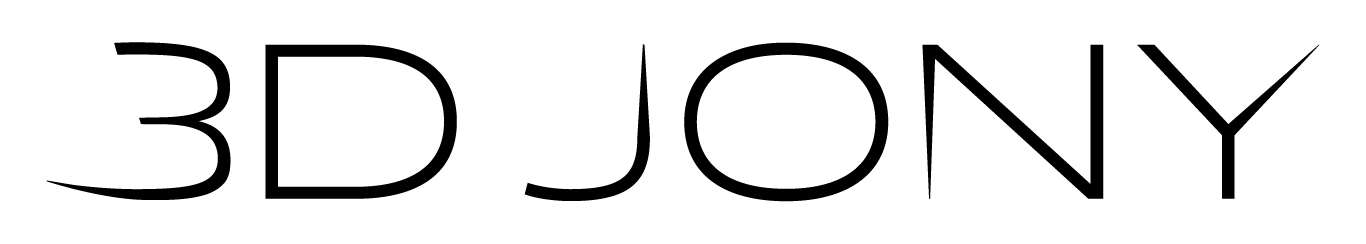



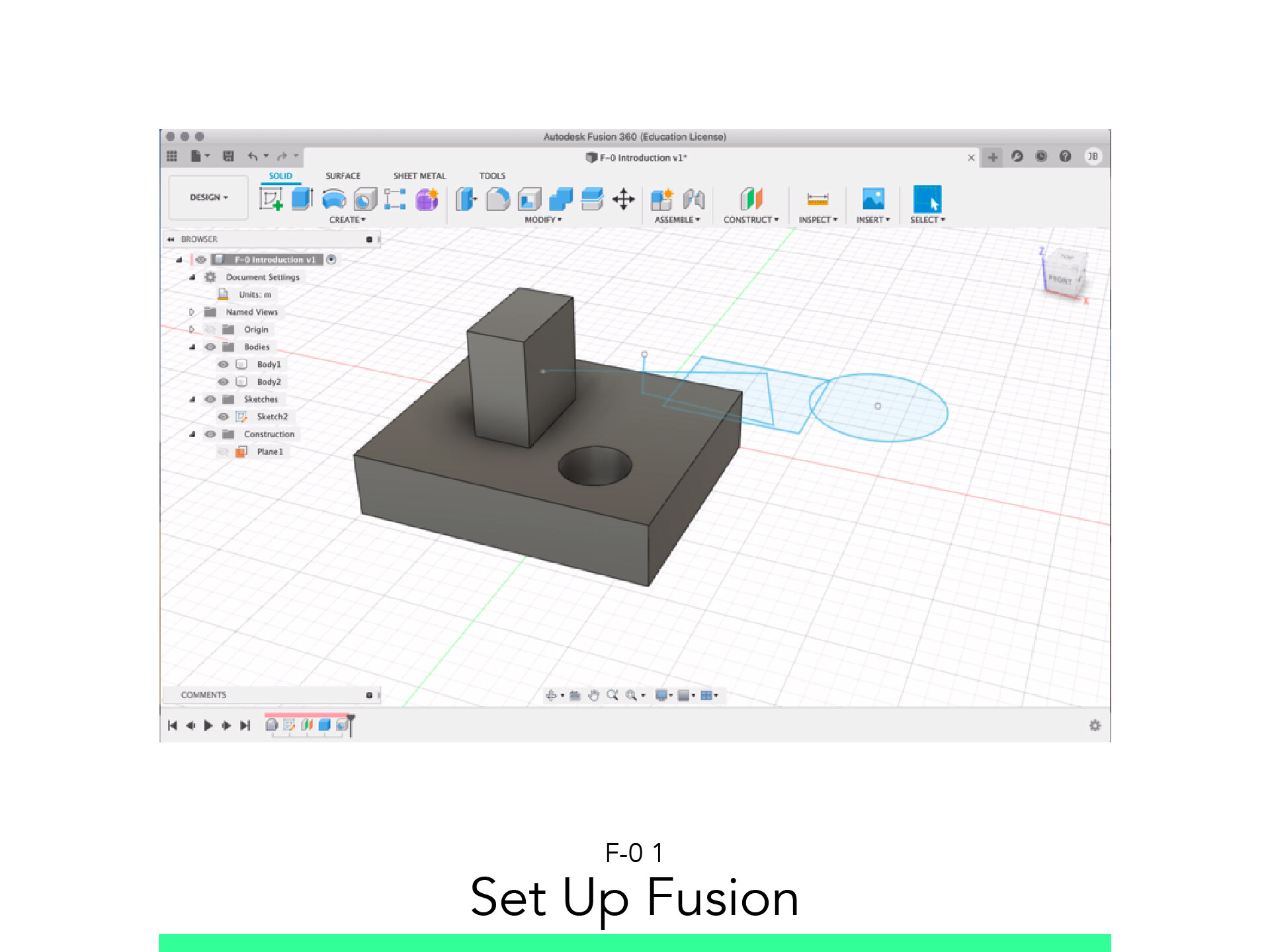
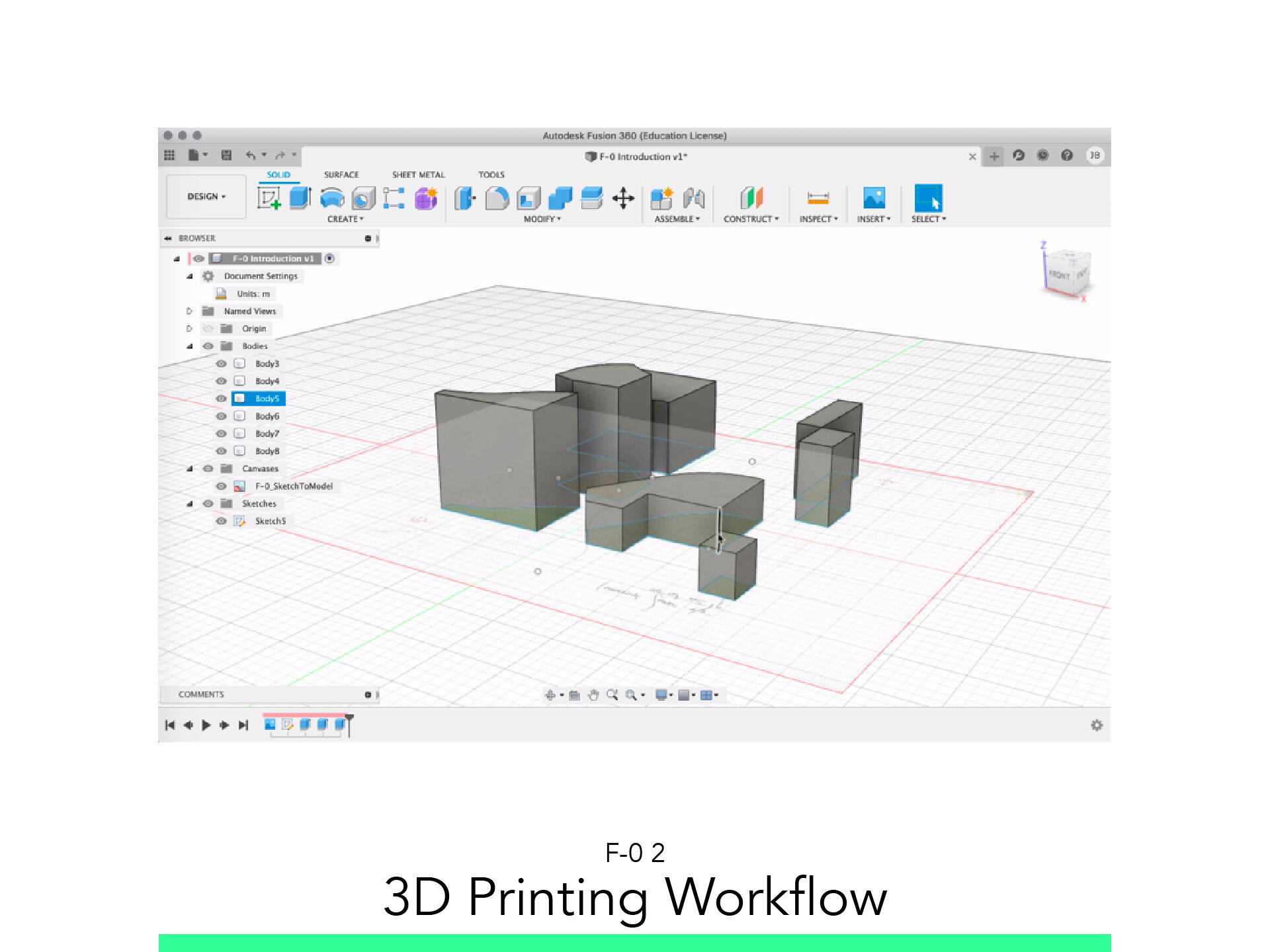











Model in ArchiCAD for the absolute first time with me!
Let me teach you basic commands of the software for you to be ready work on your projects. Start from the very basics and follow me step-by-step in the process of giving more detail to your architectural model.