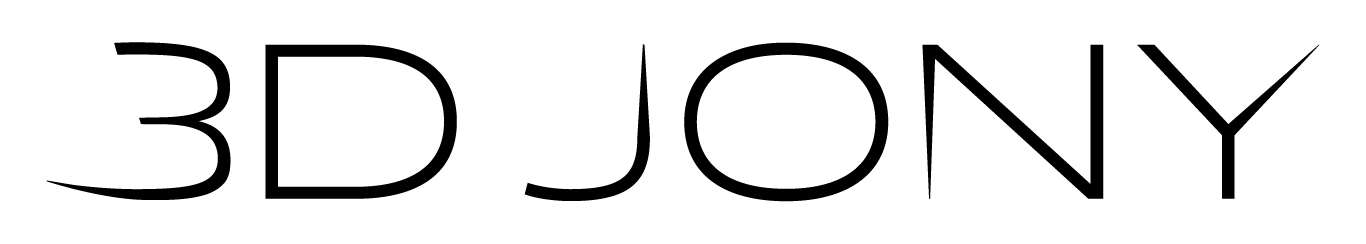Chapter 1
Read the video’s transcript:
-
To Pan: Click Scroll
To Orbit: Right Click
To Zoom: Scrolling
-
There are three sets of View of the Model:
To modify the solids: Prepare
To see the Slice Result: Preview
To Monitor your connected 3D Printer: Monitor
-
On the left side you can find the Tools:
Move
Scale
Rotate
Mirror
Per Model Settings
Support Blocker
-
You can find Settings Tabs in the right part of the screen.
You can select between Custom and Recommended.
Profile
Infill
Support
Adhesion (Brim)
Walls
Top/Bottom
You can add more settings in: Preferences
-
Open Marketplace.
Select Plugins > Mesh Tools > Install
Select Object.
Right Click > Mesh Tools > Split Model into Parts to Break Model.
Arrange as you need.