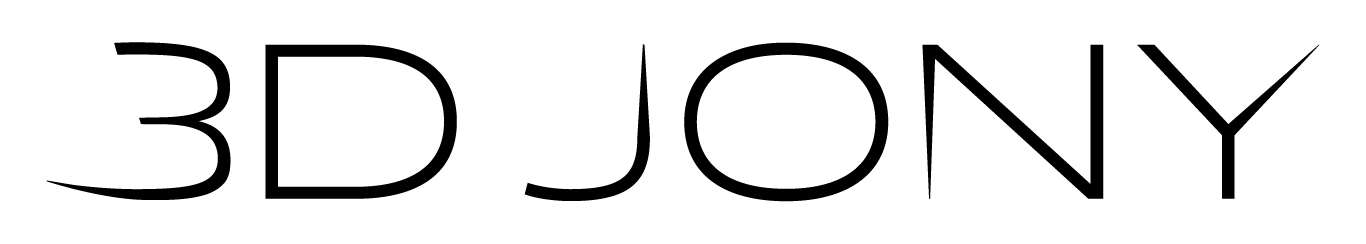5. Cardinal Rules - A Synthesis
Read the video’s transcript:
-
Enter www.hubs.com.
Get to Instance Quote.
In Our manufacturing capabilities you can see all the services you can get.
-
Click on. Get an Instance Quote
Select. 3D Printing > FDM
Drop the G-Code File.
-
Select Quantity
Set File Units to Millimeters
Select Process FDA
Select Material PLA
Select Type of PLA Proto PLA
Select Infilll 30
Select Layer Height 100mm
Select Color White
You can Upload Techincal Drawing
Select Print Orientation Rotate the Model
Add Additional comments. #3DJony
-